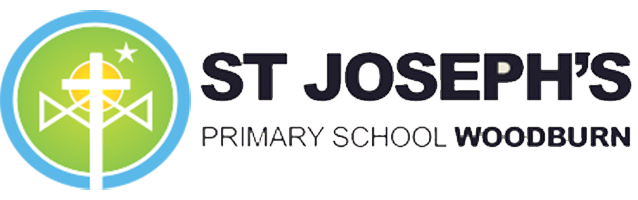New Families
For New Families to the Diocese of Lismore, follow the steps below.
Step 1. Enrolment documents
When completing an application, you will need to have digital copies (photographs or scanned copies) of;
- Birth Certificate or identity documents
- Baptismal certificate (if applicable)
- Immunisation History Statement
- Most recent school report and NAPLAN results (if applicable)
- Copies of any family law or other relevant court orders, particularly Apprehended Violence Orders as they relate to the student (if applicable)
- Relevant medical information, including clinical/educational assessments
- All current assessments or records related to exceptional abilities, disability, or complex social or emotional needs (if applicable).
Parents/Carers whose children are permanent residents but not Australian citizens will also need to provide:
- Passport, ImmiCard, or travel documents
- Current visa.
Parents/Carers whose children hold a temporary visa will also need to provide;
- Evidence of the visa that the student has applied for (if the student holds a Bridging Visa).
Step 2. Create an account and log in
- Create a Compass account
- Verify your email address by completing the steps
- Your username and temporary password will be sent to the email address you registered with.
- Follow the link in the email to login.
Step 3. Create your child’s profile and your profile
- Select ‘Create a new student profile‘
- Follow the steps to complete the profile
- Follow the steps to complete your own profile.
Step 4. Create an application
- Once profiles have been created (including all supporting documentation), Click ‘Create an application’ to start the application
- Follow the prompts to complete the application
- Select at least one school you can apply to more than one school in the same application. (note: additional application fees may apply).
Note: For each child, you must create a profile and submit an application. You will not need to create a new account or add your personal details again.
If you have correctly submitted your application, you will receive a return email confirming receipt of your application. The school will contact you as soon as possible to confirm the next steps in the process.